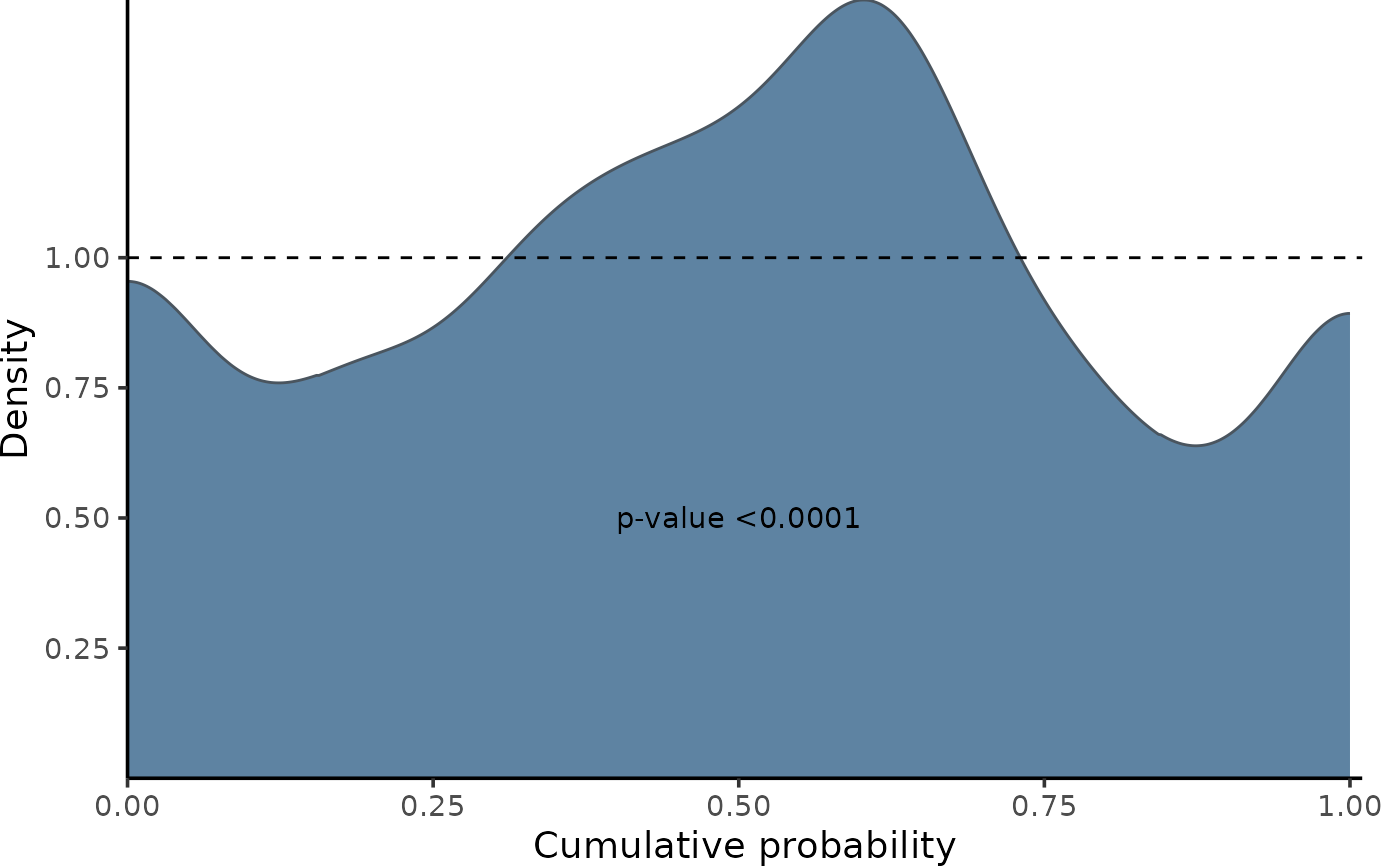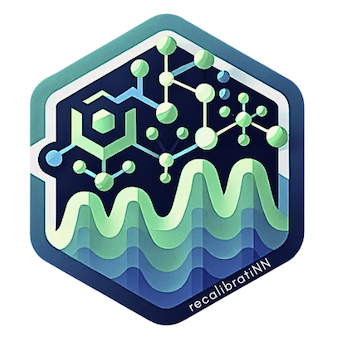
Plots Density Distributions of PIT-values for Global Calibration Diagnostics
Source:R/gg_PIT_global.R
gg_PIT_global.RdThis function generates a ggplot visual representation of the density of Probability Integral Transform (PIT) values globally. For advanced customization of the plot layers, refer to the ggplot2 User Guide.
Arguments
- pit
Vector of PIT values to be plotted.
- type
Character string specifying the type of plot: either "density" or "histogram". This determines the representation style of the PIT values.
- fill
Character string defining the fill color of the plot. Default is 'steelblue4'.
- alpha
Numeric value for the opacity of the plot fill, with 0 being fully transparent and 1 being fully opaque. Default is 0.8.
- print_p
Logical value indicating whether to print the p-value from the Kolmogorov-Smirnov test. Useful for statistical diagnostics.
Details
This function also tests the PIT-values for uniformity using the Kolmogorov-Smirnov test (ks.test).
The p-value from the test is printed on the plot if print_p is set to TRUE.
Examples
n <- 10000
split <- 0.8
# generating heterocedastic data
mu <- function(x1){
10 + 5*x1^2
}
sigma_v <- function(x1){
30*x1
}
x <- runif(n, 1, 10)
y <- rnorm(n, mu(x), sigma_v(x))
x_train <- x[1:(n*split)]
y_train <- y[1:(n*split)]
x_cal <- x[(n*split+1):n]
y_cal <- y[(n*split+1):n]
model <- lm(y_train ~ x_train)
y_hat <- predict(model, newdata=data.frame(x_train=x_cal))
MSE_cal <- mean((y_hat - y_cal)^2)
pit <- PIT_global(ycal=y_cal, yhat=y_hat, mse=MSE_cal)
gg_PIT_global(pit)